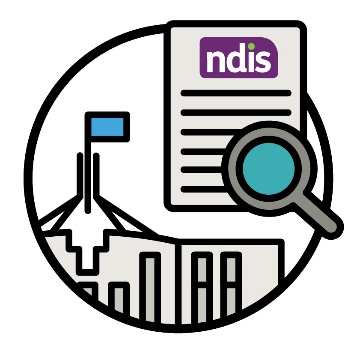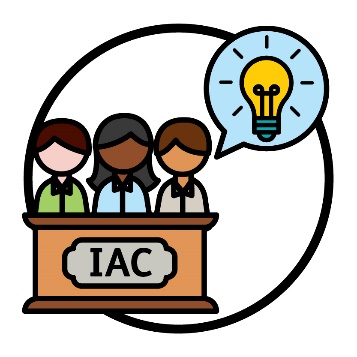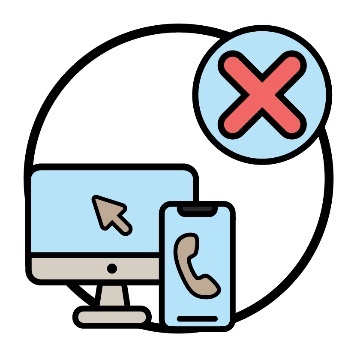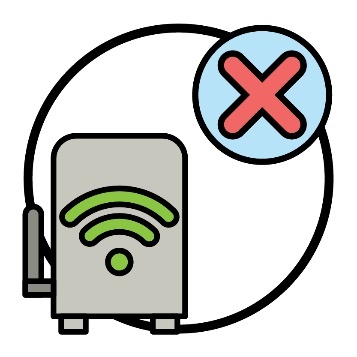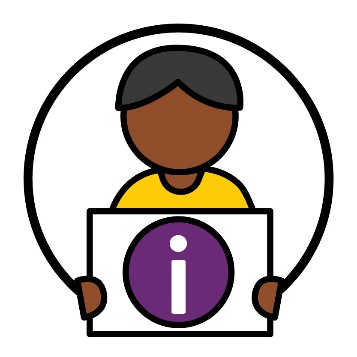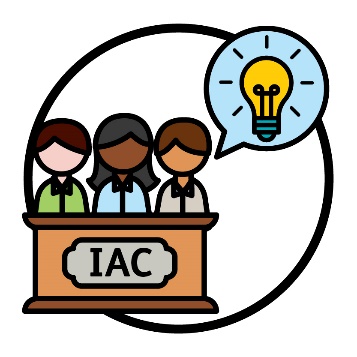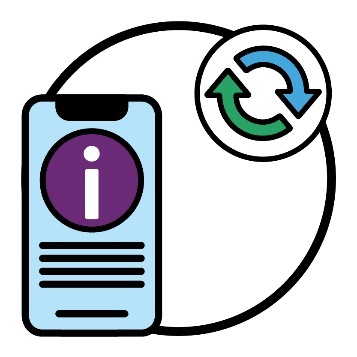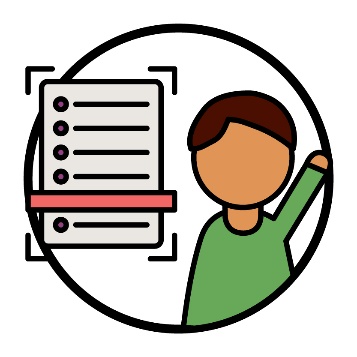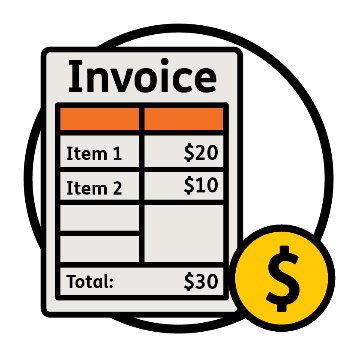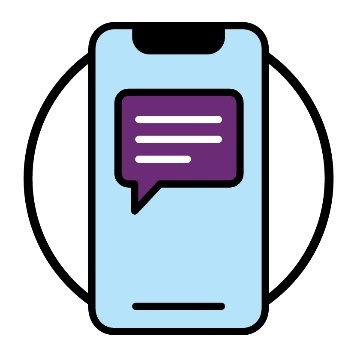Important updates
The NDIS Review
Members of the NDIS Review team include: | |
|
|
|
|
| They met with Council Members to share what work the NDIS Review team have done. |
| Council Members shared they will keep working with the NDIS Review team. |
| Council Members explained it’s important that the NDIS Review uses co-design. | |
| Co-design is when people work together to plan something new. | |
| Council Members shared that it must also focus on early childhood supports for young participants. | |
Testing the NDIS computer system
| The NDIA gave us an update on how they are testing their new computer system. |
| Council Members shared some ideas about what they can do. |
| Council Members explained that there needs to be a plan about how the computer system will work in areas far away from:
|
The plan will need to support participants in these areas who: | ||
|
| |
|
| |
| Council Members shared that it can be hard for people to share documents that prove who they are when they apply to join the NDIS. | |
| And the NDIA should think about how this affects First Nations peoples when they test the new computer system. | |
| Council Members also shared that the NDIA should think about how First Nations peoples can manage the information the NDIA collects about them. | |
| Council Members shared that the NDIA need to make sure the computer system is safe and private. | |
| This means making sure it keeps everyone’s information safe, including:
| |
my NDIS app
| The NDIA showed Council Members how to use the my NDIS app. |
| Council Members shared some ideas about the my NDIS app. |
| Council Members explained that the app must be accessible. When information is accessible, it is easy to:
|
They shared that this includes: | ||
|
| |
|
| |
| Council Members also shared that the NDIA should research how people can scan invoices when they manage their own plans. | |
| An invoice is a document that includes:
| |
| Council Members shared that it’s important that the app works with other government websites and apps – like myGov. |
| Council Members asked if the NDIA could contact participants through the message inbox in the app. |
Important updates
The NDIS Review
Members of the NDIS Review team include: | |
|
|
|
|
| They met with Council Members to share what work the NDIS Review team have done. |
| Council Members shared they will keep working with the NDIS Review team. |
| Council Members explained it’s important that the NDIS Review uses co-design. | |
| Co-design is when people work together to plan something new. | |
| Council Members shared that it must also focus on early childhood supports for young participants. | |
Testing the NDIS computer system
| The NDIA gave us an update on how they are testing their new computer system. |
| Council Members shared some ideas about what they can do. |
| Council Members explained that there needs to be a plan about how the computer system will work in areas far away from:
|
The plan will need to support participants in these areas who: | ||
|
| |
|
| |
| Council Members shared that it can be hard for people to share documents that prove who they are when they apply to join the NDIS. | |
| And the NDIA should think about how this affects First Nations peoples when they test the new computer system. | |
| Council Members also shared that the NDIA should think about how First Nations peoples can manage the information the NDIA collects about them. | |
| Council Members shared that the NDIA need to make sure the computer system is safe and private. | |
| This means making sure it keeps everyone’s information safe, including:
| |
my NDIS app
| The NDIA showed Council Members how to use the my NDIS app. |
| Council Members shared some ideas about the my NDIS app. |
| Council Members explained that the app must be accessible. When information is accessible, it is easy to:
|
They shared that this includes: | ||
|
| |
|
| |
| Council Members also shared that the NDIA should research how people can scan invoices when they manage their own plans. | |
| An invoice is a document that includes:
| |
| Council Members shared that it’s important that the app works with other government websites and apps – like myGov. |
| Council Members asked if the NDIA could contact participants through the message inbox in the app. |